Step By Step Guide to Creating a Book Cover
It is widely known that consumers tend to gravitate towards products that catch their eye. Familiarity plays a significant role, but an element of surprise, freshness, and novelty also matters. This holds true for books as well. With thousands of books published annually, authors must craft book covers that stand out and communicate why their book is worth reading. This guide to book cover design will help you captivate your readers even before they open the book.
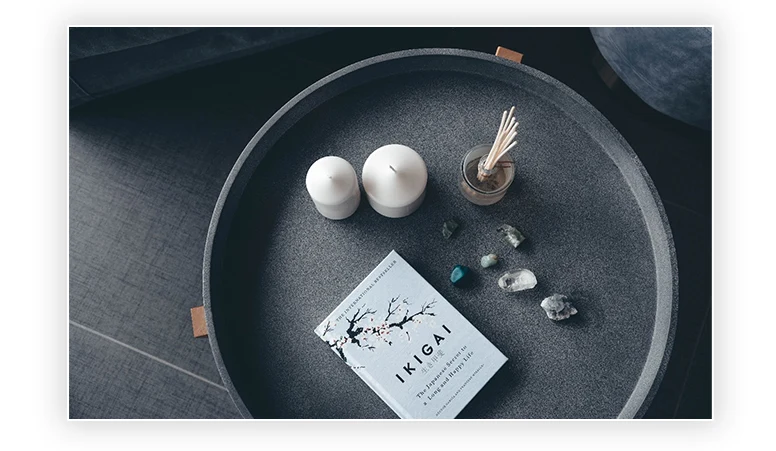
What to Consider:
Before diving into creating your book cover, there are several factors to ponder:
Format and Size
Will your book be published in print or as an eBook? Perhaps you plan to publish in both formats. It's crucial to consider that printed and electronic books have different color spaces. If you opt for print, determine the size and format. Typical book formats include hardcover, paperback, or case-bound. Hardcovers may also feature dust jackets. While books come in various sizes, choosing the right proportions is essential. Avoid extremes, as a book that's too small or too large can deter your target audience. Additionally, smaller-sized trims result in fewer words per page.
Visuals and Budget
Incorporate not only the primary graphics on your front and back covers but also essential elements like the author's image, the publishing company's logo, and barcodes for retail. Plan your budget accordingly, considering additional expenses such as stock images, font licenses, ISBN codes, and barcodes.
Step-by-step Guide to Designing a Book Cover
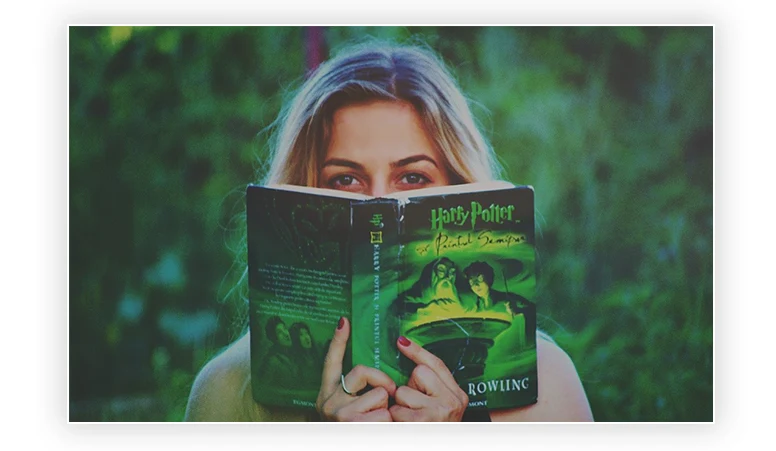
Follow these steps to design your book cover:
Understand the Three Elements of a Book Cover
A book cover comprises three key components: the front and back covers and the spine connecting them. Paperback book pages are bound with paper material and trimmed to fit, while hardcover book pages are sewn or attached to a cardboard case covered with fabric or paper. Hardcovers also include endpapers for extra support. Consider other options like thicker paper, foil stamping, linen-wrapped hardbacks, embossing, and lacquering for added impact, but be prepared for higher costs.
Front Cover
The front cover prominently features the main image and design, including the book's title and author. Occasionally, it may include a quotation and subtitle. Ensure that the book title and author's name are sufficiently sized to pique customer interest.
Back Cover
The back cover typically includes a book description and testimonials. At the bottom, you'll find the publisher's information, along with a barcode containing the ISBN/EAN and sometimes the book's price. The back cover's content is crucial in enticing customers to consider purchasing the book.
Spine
The spine bears the title, author's name, and the publisher's logo. Ensure that the title is easily readable, as customers often select books from the bookshelf based on spine visibility. Avoid placing text on the spine for books with fewer than 80 pages.
Do Some Research
Remember a few ground rules: novels sell well in paperback, while literature, biographies, and thrillers do well in hardcover. Paperbacks are easier to carry and require less space in bags. However, libraries prefer sturdy hardcovers.
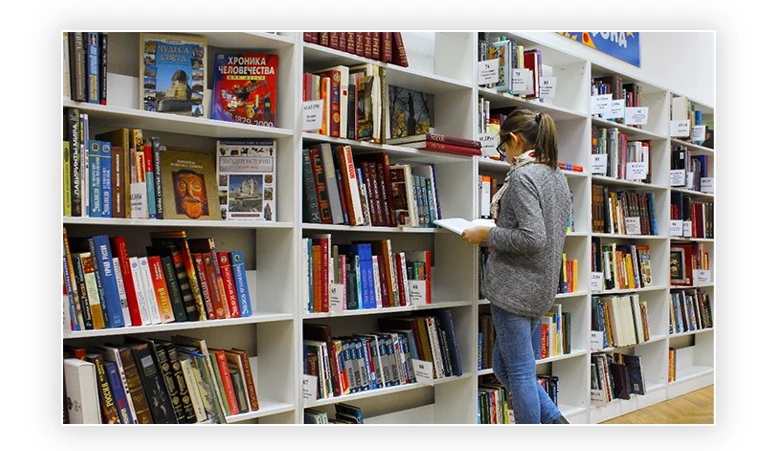
Plan Your Design
The next step is to plan the direction of your design while incorporating the author's vision. Authors often have specific ideas about how they want their book to look. You can also draw inspiration from other books in the same genre. Explore online or visit local bookstores to gain a tactile sense of various book designs and materials. Create a list of cover elements, including desired materials and textures.
Determine Your Key Concept
Use the cover to solidify your book's marketing strategy. Highlight the most prominent aspect of the content that makes the story stand out. Whether it's the characters, setting, or topic, strategically evoke readers' interest. Consider future titles if the author plans a trilogy or sequel, ensuring a consistent design for brand recognition. Well-known authors often feature larger fonts for their names, as they serve as strong marketing assets. For others, unique elements must make the book stand out.
Select Fonts and Graphics
Book covers offer flexibility in style and design, provided you follow your creative instincts.
Authors often have vivid imaginations, so designers must craft covers that reflect the richness of the story. While styles vary, you can incorporate photos, graphics, or artistic depictions to enhance the cover. Caricatured scribbles or sharp, elegant lettering can also be considered. Ensure that your chosen images align with the story's message. Women's literature often features nature photos and simple typefaces, while historic stories may include classic photos. When sourcing images, be mindful of avoiding similarities with other covers. The same applies to fonts; not all are free. Choose typefaces that match the story's era.
Google Fonts has a plethora of free fonts you can use.
Collect Ideas from Others
Just as titles, author names, and graphics matter, readers pay attention to small details on the book cover. Exceptional covers offer an honest glimpse of what lies within. After creating your interpretation of the book, seek feedback from the author. Involve a select group to assess your initial design, asking them about their feelings, memorable aspects, and the message conveyed by the cover. Adjust your design based on their input to ensure it effectively entices readers.
Identify the Right Printing Format
The final design file should include all necessary text and graphics for both front and back covers, along with the spine (and flaps if required). To ensure proper printing, verify the correct dimensions and proper sectioning for cutting or folding. Many printers accept premium quality PDFs, while others prefer EPS or AI formats. For unique printing processes like foil stamping, create a reference duplicate for precise placement. Most printers offer precise measurements to prevent text from being too close to the book's edges and spine. Configure your cover file as "full bleed" to eliminate white margins. Be cautious with printer-specific features to avoid errors in the final output.
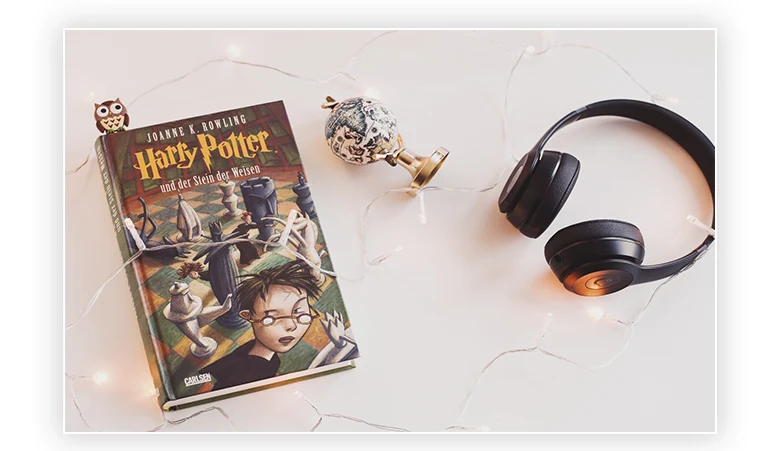
Conclusion
Experience the fulfillment of seeing your vision come alive, whether you're an author or a book cover artist. By mastering the steps mentioned earlier, you're well-equipped to watch your creativity come to fruition. Here's a pro tip: Embrace simplicity, and for a quick and easy way to achieve professional-level results, consider using myecovermaker.com as your go-to platform for designing and creating mockups. With thousands of pre-designed templates to choose from, myecovermaker.com offers a vast selection for your convenience. You don't have to overcomplicate your cover to leave a lasting impression. When contemplating a complex design, think about eliminating elements that could potentially distract or clutter your artwork, and turn to myecovermaker.com for a hassle-free experience
If you require additional tips and recommendations, feel free to explore our other articles or contact us directly for personalized assistance.
Let's Try! Get Free Support
Start Your 14-Day Free Trial
We can help you to create your dream website for better business revenue.
